Suppose you take part in a mass public event - the London Marathon, a Spencer Tunick live installation or the Washington Tea Party. You want to shout to the world 'Hey, I was there!' - and show it.
There is an easy way to make a card with an arrow, a circle or a call-out showing where exactly you are in a mass photo. Here is one of the London Marathon 2003 with the author passing the 8 Mile marker.
1. So, first, drop the image into a Pages document.
2. In the document menu click on the Draw Tool (little pen) and draw a rough outline with draw tool (or use one of the arrows provided in the menu if you are happy with just the straight arrow as on the right of my image.) You can see that just five dots are enough to make the call-out. When you are finished double click the last dot or hit Escape. It's good to uncheck wrapping in Wrap inspector so objects don't interfere with one another.
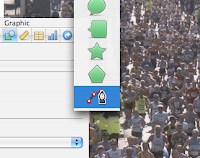
3. In Graphics Inspector choose colour, thickness and style for the call-out, choose endpoints and style of the line. Pages'09 version has a selection of lines that give a smudgy effect as though the line was drawn with chalk or crayon.
4. This is the fiddly bit, but great fun as well. Under Format menu choose Smooth Path and, also under Format > Make Editable. Now your line curves smoothly and has little red dots which can be moved with the mouse or keyboard arrows. When you click on a dot it also shows 'propellers'. Click and drag to extend and rotate them giving the call-out line exactly the curves you want.
5. Next create text box(es) for your message (e.g. I am here!), choose style and size, rotate the text box for additional effect (press Command and drag the box by the handles). Here remember to put dark text on light background in the photo and if the background is dark choose light text. If the background is mixed add colour fill (in Graphic Inspector) and adjust opacity so that the text stands out, but photo behind it is still visible.
You can also use the Call-out or Quote Bubble shapes for this kind of project. Edit them, rotate, change style - it works. (picture below right)
Now, the Marathon story. Emma, to the left of me in the picture, was my accidental running buddy. We just happened to run at the same pace next to each other, started chatting, passing water bottles and sponges as we went. This went on okay for about 20 miles, but then at around mile 22 she suddenly ran out of steam and stopped. I tried to encourage her: 'Just keep moving, rest, stretch and walk - and you'll be there'. Then I ran on and finished in 3 hrs 36 min., but Emma - she wasn't on the list of finishers.
Even world class runners drop out of marathons - Paula Radcliff did. But to this day I feel pangs of guilt for not staying with her. If you know Emma or see her at this year's London Marathon, tell her I am sorry.
Photo by ActionPhotos
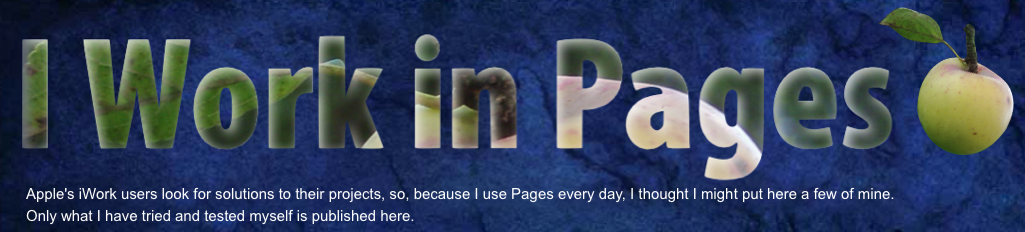





No comments:
Post a Comment